Printing your pattern to scale
Most PDF applications will do some sort of resizing when you print your pattern, so you'll need to check the settings before printing to make sure you're printing the pattern to scale. We recommend using Adobe reader we have found it keep all the lines in place the best. its free and you can download it here.
Checking printer settings
In your printer settings dialogue:
- Select the 1st page only for a scale test
- Paper size should be A4 or US letter
- Under Page Sizing & Handling, check "Actual size"

Measure the test page
Use a ruler to check the measurements of the box on the first page of the pattern.
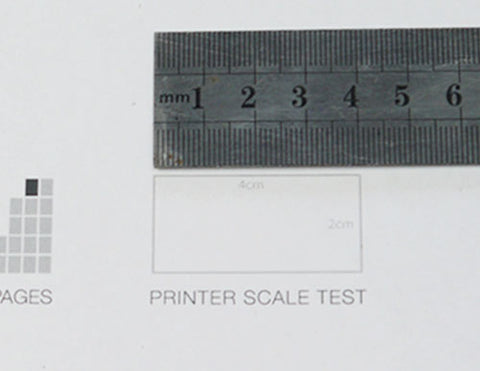
Read next: Working with PDF patterns
